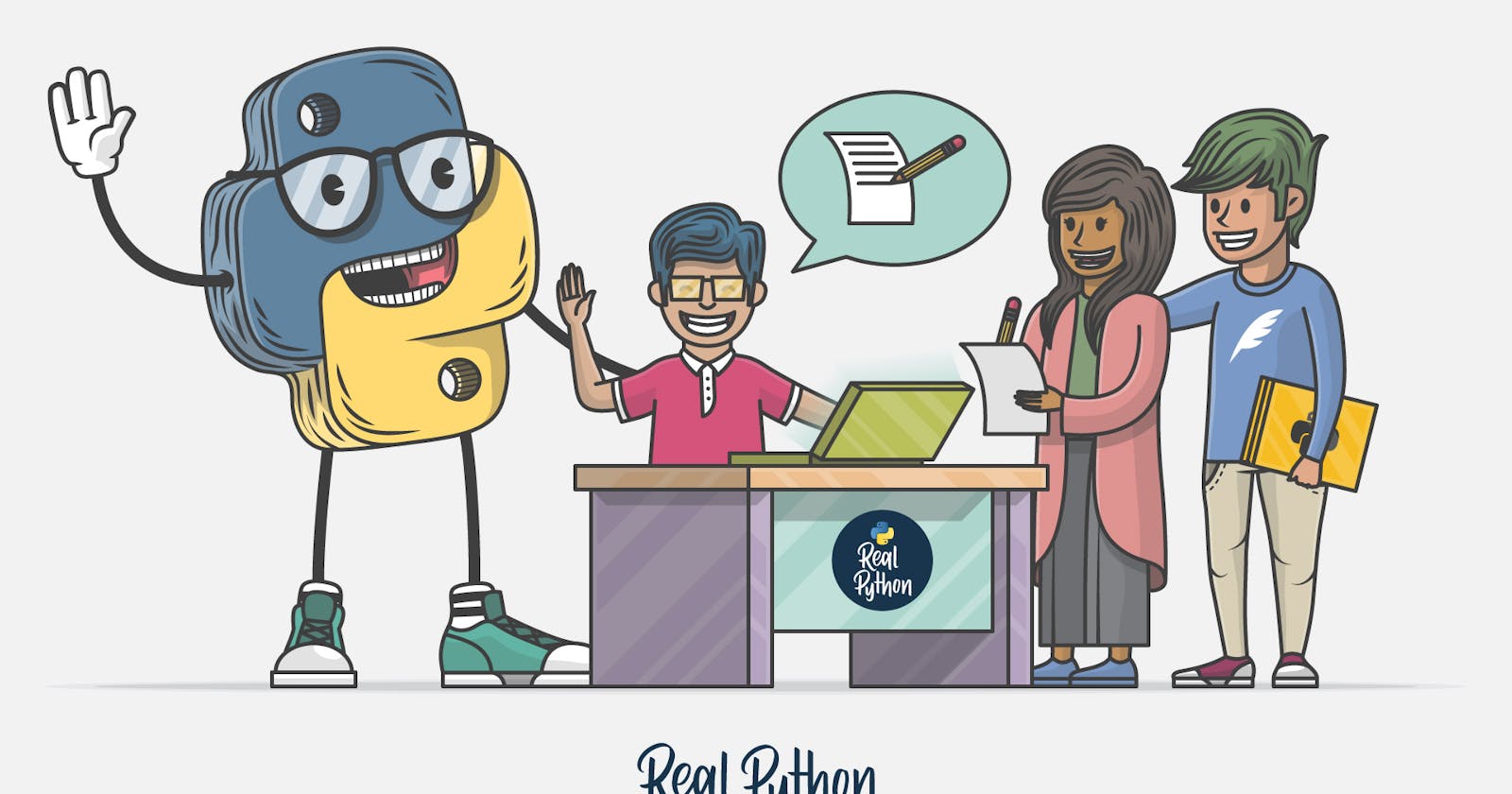CLEANER - A python script to clean unnecessary and caches in Debian based Linux OS (ChromeOS)
I'm running Chrome OS on my new Pixelbook Go so any Linux commands ran on Debian 10 can be accomplished almost exactly the same way through the Terminal. Despite what a lot of people say about Linux on Chrome OS , it is by far the best and easiest way to operate Linux in any environment on a system. I really believe this to be true with Chrome OS because running commands in the Shell or Terminal is so powerful that if you install Ubuntu or Debian on a spare Laptop with a bare metal install it is so easy to break the system by running a command that is meant to do nothing more than install a desktop environment or remove a program. (I've broke my system doing exactly this) So it's why I recommend using any Chromebook to learn the ins and outs of Linux Command Line.
I needed a way I could clear my local files and packages that aren't relevant or necessary for my system, so I thought of testing out this package on GitHub called CLEANER. Even though people will say you don't need to do so, I like to give myself the option to do so. Just run the following commands in the terminal by using:
- Clone Repo:
git clone https://github.com/jspw/Cleaner.git
- Change Directory:
cd Cleaner
- Check the Caches
sudo python cleaner.py -s
- Clear the Caches
sudo python cleaner.py -c
Happy Coding!